How it works
Alvaldi is a troubleshooting tool, enabling users to securely connect to remote devices and quickly resolve issues.
Architecture
Alvaldi lets users remotely access and troubleshoot their connected devices. Devices and users connect to the Alvaldi server at: app.alvaldi.com
The Alvaldi server is the central point of all communication. It synchronizes the devices, serves the UI and requests made by users, and interacts with devices for inventory information, file transfers, and terminal sessions.

Terminal sessions are handled via a WebSocket connection, which is initiated by the device. Unlike SSH, there is no server listening for incoming connections on the device. The client is open source and available on GitHub, where we encourage our users to review the source code and contribute patches.
Getting started
It's easy to set up Alvaldi for your devices. Everything you need is outlined in these 4 steps:
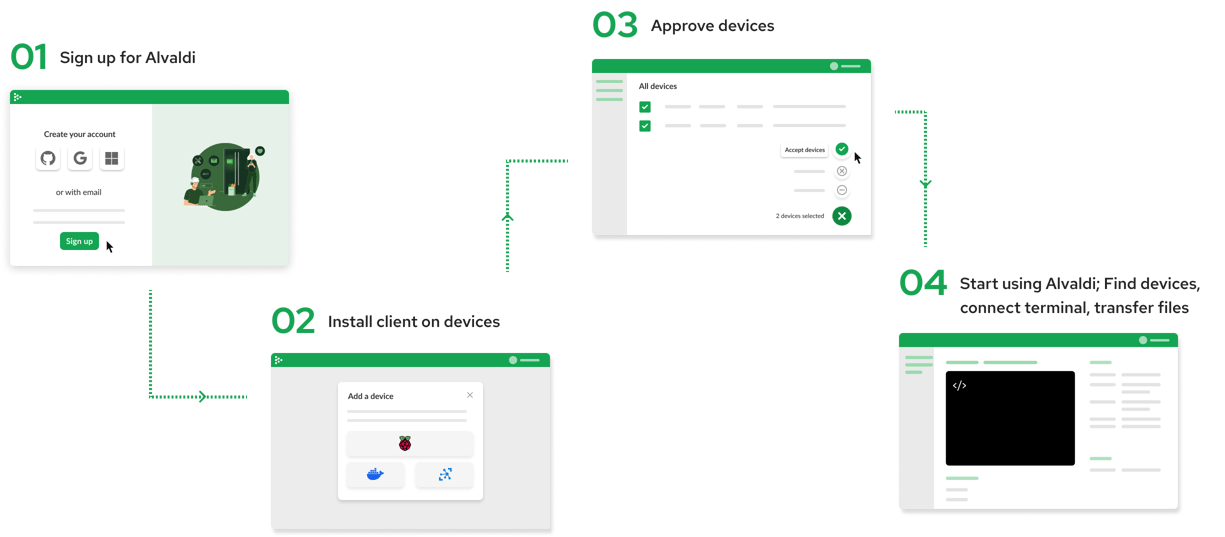
Secure by design
Alvaldi was built with security in mind. Since the client on the device initiates connections, there is no software an attacker could attempt to connect to. Without additional configuration, Alvaldi comes with the strong security features enterprises need, including:
Authentication
We support SAML 2.0 based single sign-on (SSO), as well as 2FA with a TOTP application.
Encryption
To ensure confidentiality of your data, Alvaldi utilizes encryption at rest and during transit (HTTPS / TLS and storage level encryption in our infrastructure).
Access management
Role based access control (RBAC) lets you apply the principle of least privilege. Users only get access to the devices and functionality necessary.
Auditability
In the case of an audit or incident, all users actions, including terminal commands and output are recorded in the audit log. You can even replay the terminal session in the UI.
Security requirements for IoT troubleshooting systems
Learn about the 7 critical security requirements and industry best practices for modern, secure, remote troubleshooting.
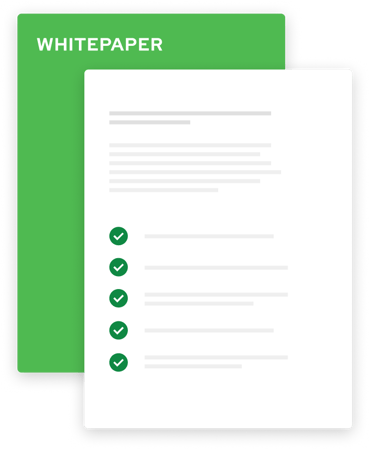
Ready to get started?
Try Alvaldi by signing up 10 devices for free for the first 6 months.
